
To get past this limitation Pirni comes with an ARP spoofer that successfully routes all the network traffic through your iPod Touch/iPhone, records it to a dump file and then uses packet forwarding to send it to it’s normal recipient (ie. Pirni is so useful because it gets past the iPod Touch’s/iPhone’s wifi hardware limitation of not being able to be set into promiscuous mode (a mode that allows a network device to intercept and read each network packet that arrives in its entirety). Pirni is an application that was ported to The Ipod Touch/iPhone to be used as a native network sniffer. However if you are still confused please read my last post as it is the prerequisite to this tutorial. If you never read my last post on network hacking with Pirni then I will briefly explain to you what Pirni is and how Pirni works. Pirni-Derv applies filters so it will only display to you important sniffed information like cookies, passwords, email address’s and visited URLS. This meaning that the packets collect from Pirni can then be analyzed in realtime on your iPod Touch, iPad or iPhone while simultaneously sniffing the wireless network.

Pirni-Derv is an extremely useful collection of bash scripts used in parsing captured network packets specifically cookies, plain-text passwords, and URLS. I was just about to give up the idea of browsing my collected packets on my iPod Touch when I came across a very useful plugin developed for use with Pirni called Pirni-Dev. Second of all, packets contain so much information if collected in numbers that actually looking through them all for passwords or sensitive information is a very hard thing to do. Actually analyzing packets on the iPod Touch, iPad or iPhone is a hard and tedious task to accomplish.įor one packets contain so many characters that analyzing them on such a small screen is extremely time consuming. While there is some ways around this, an example being iFile an application that lets you browse internal files stored directly on the iPod Touch, iPad or iPhone. This can sometimes be a troublesome because if you do not have access to a computer you will not be able to analyze your sniffed packets.
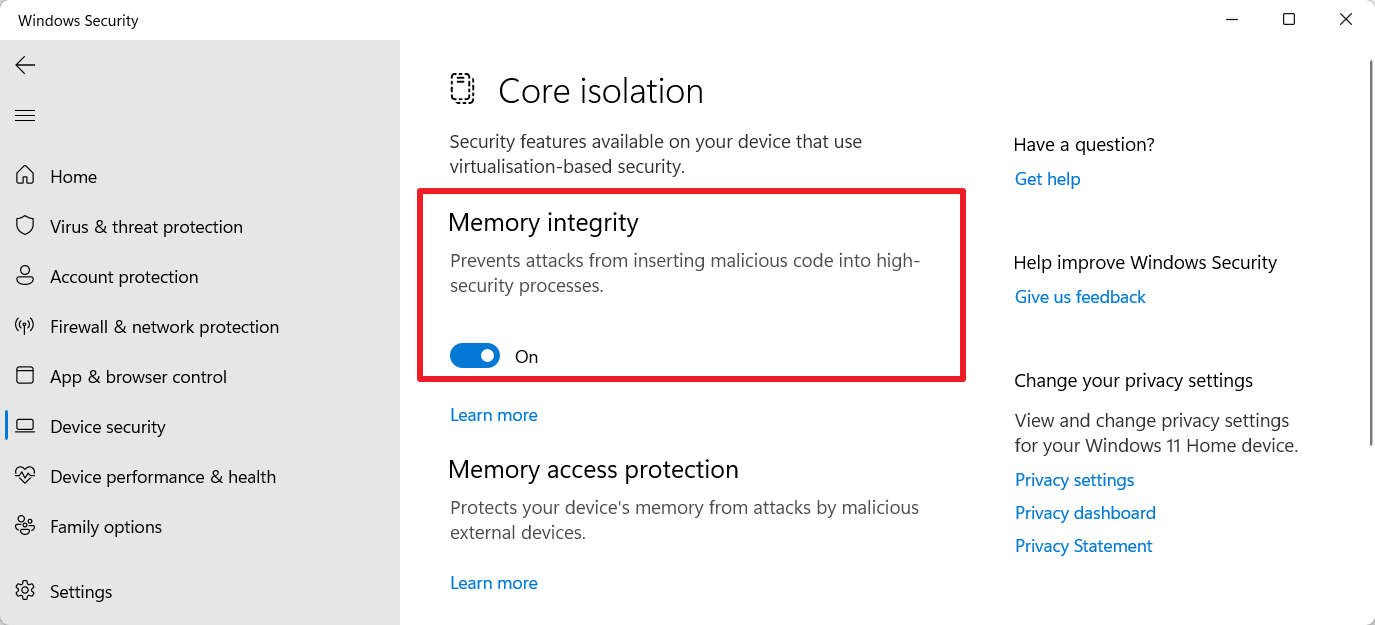
While Pirni is a great application its only drawback is that there is no way to analyze the packets collect on your actual iPod Touch, iPad or iPhone. With this knowledge learned you now would have had the ability to collect sensitive information over a wireless network. If you read my last tutorial on network hacking with Pirni and Pirni Pro, then you would have acquired a vast knowledge of collecting network packets using Pirni and how to analyze them using a program called Wireshark.


 0 kommentar(er)
0 kommentar(er)
